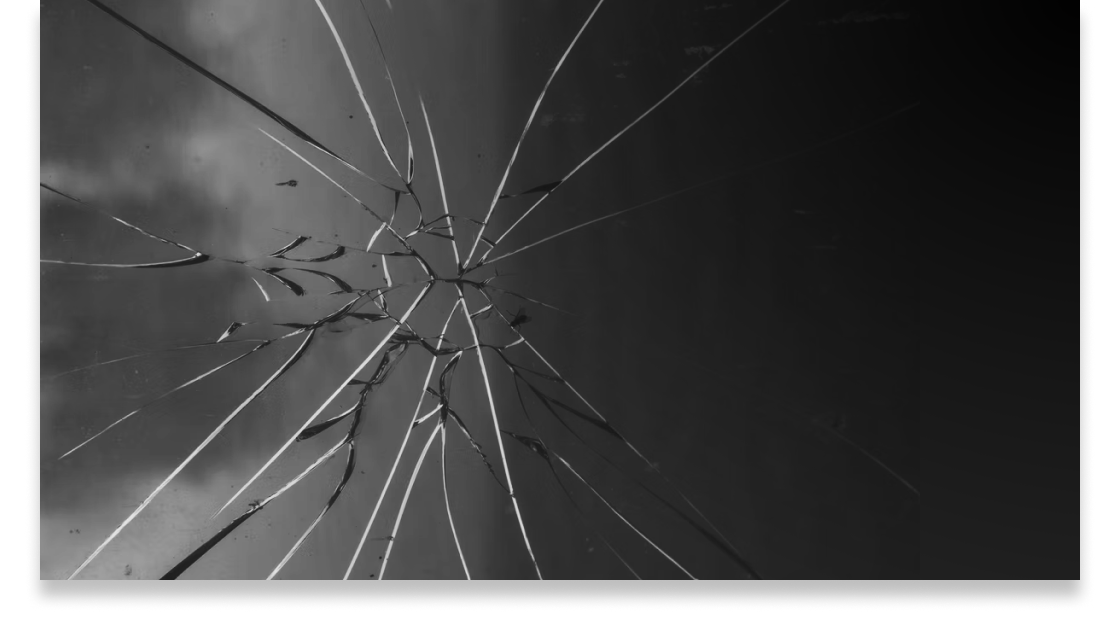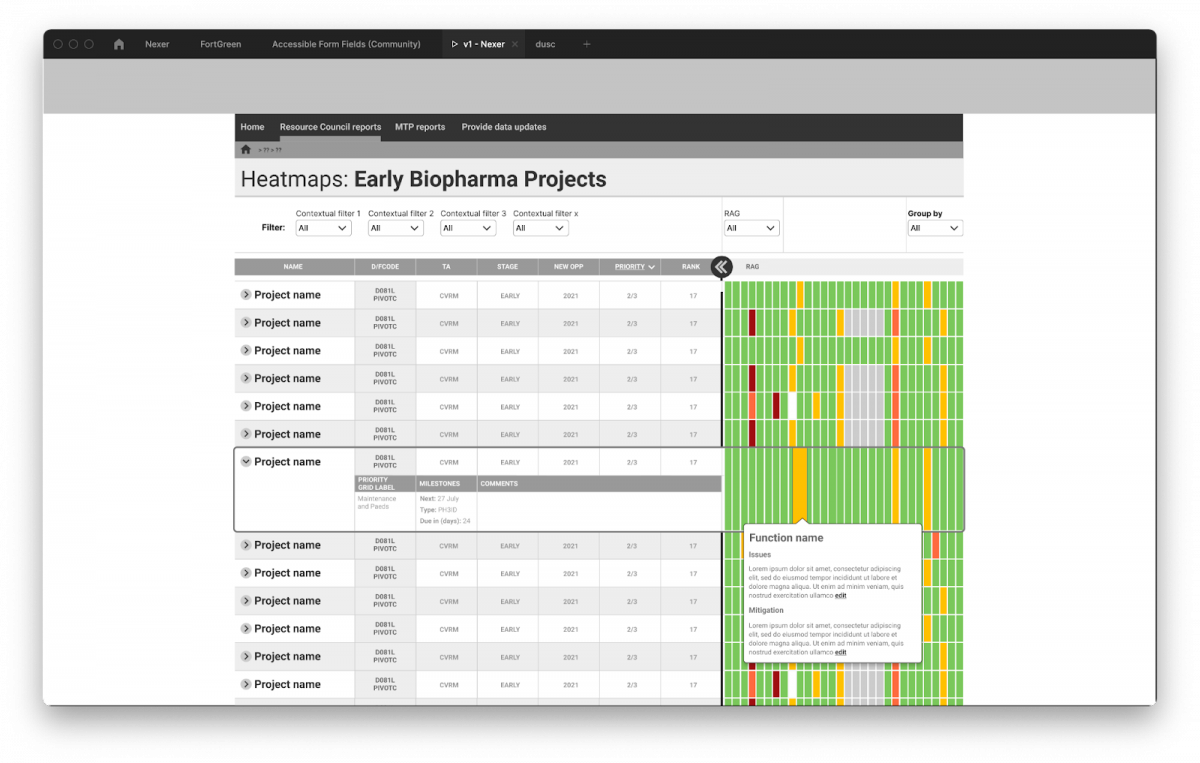I’ve seen an an increase in articles and blog posts talking about splitting UX into increasingly smaller “UX fragments” recently.
There are many examples of this – some I’ve seen in the last week or so include…
- OOUX
- Business driven UX
- Enterprise UX
- Marketing UX
I’m not criticising any of these authors or the fragments which they write in support of. There is a lot of great thinking going on in these articles. But I guess I am sounding a note of caution about narrowing focus too much on these fragments.
Why UX fragments could be a problem
UX is a form of design, and design is about solutions to problems. Providing a very narrow solution that focusses on a fragment of UX may not always be that helpful.
As a Freelance UX Designer, some of my clients don’t really understand UX as a discipline. (Why would they, they have their own business to run after all).
They often care even less about the UX fragments mentioned above. Their expectation is that I solve ALL of their problem. Not just the bit that aligns to a narrow discipline I’ve chosen to specialise in, and leave them with a lot of gaps to fill in.
This means I often end up wearing several different hats. On any given day I might be a UX designer, a UI designer, a User Researcher, a Service Designer, a Product Designer or a Business Analysis.
If you’re an agency looking to hire UX
If you’re an agency looking to hire either a permanent of Freelancer UX Designer, it’s unlikely you’ll need someone who focusses exclusively on one of these fragments unless;
- You have a specific need in this area
- You have a team of other people who can fill in the gaps
If you’re a client looking to hire a UX agency
The same is probably true if you are a client looking to hire a UX agency for your business.
Unless you have worked extensively with a User Experience Designer in the past, you may not find a huge benefit in hiring an individual or an agency who focuses exclusively on one of these UX fragments.
If you’re looking to break into the industry.
If you’re new to the industry and looking to get your first job, I personally wouldn’t recommend you try and focus on one of these fragments. If you land a job in one then great, but it’s likely to be more advantageous to you to try and find a role which is broader. This will give you the exposure to a variety of UX projects and experiences – it will also allow you to see what suits you and where your strength lie before narrowing your focus (slightly).
If you work with product teams
I can see more scenarios where focussing on a UX fragment can work in product teams. Especially larger teams which are operationally optimised to accommodate these different disciplines.
It may be that these are very niche roles, which only exist in teams above a certain size or within a very specific industry.
And as designers taking these roles could end up making us over-specialised to the point of that transitioning out of these industries os difficult.
Parallels from development.
Because I’ve been in the industry for 20 years or so I can remember a similar thing happening with development. Developers used to be one person and that person was called a Webmaster (yes, really).
Over time we got developers, then front end and back end developers. These then split down further into specific languages, or specific platforms and were accompanied by the growth of additional disciplines like dev ops. (I’m sure some developers can provide way more detail than me on some of these.
So are UX fragments bad?
Quick answer is no. As I mentioned at the top, there is some good thinking happening in these areas which will push the whole industry on, and we shouldn’t disregard these.
There will be exceptions. But unless you fit a very specific criteria, I’m not sure focussing on one of these fragments is a great idea.
In the same way that development eventually came full circle to having “full-stack” developers, in most situations, we can best serve our clients by being full stack UXers